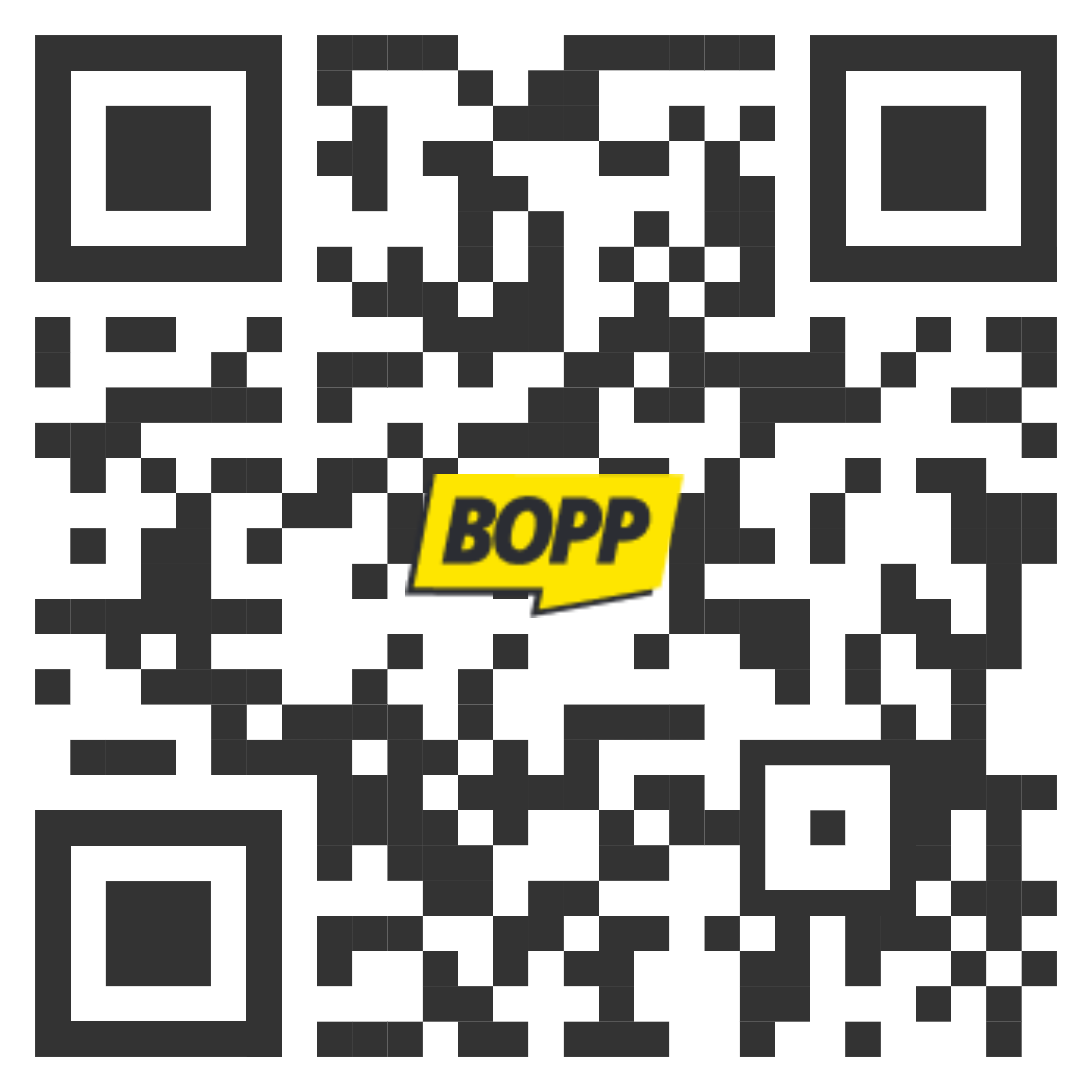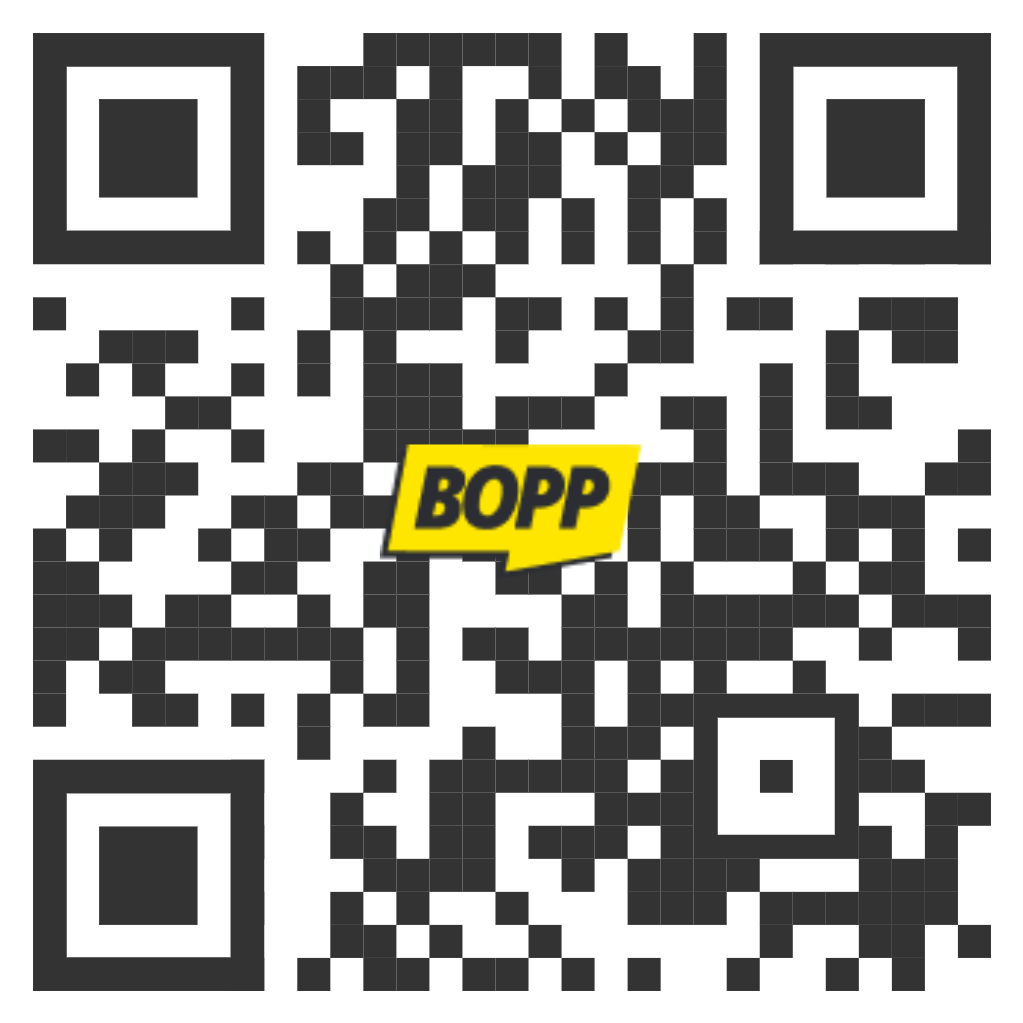BOPP makes bank transfers easy
Accept payments online and in-person the easy way
How BOPP Works for Business
Get paid instantly. BOPP it!
configure payment
Add a reference, set the expiry date and choose whether it is a fixed or open amount.
share REQUEST
Share your Paylink via email, message or show your QR code.

How to Pay with BOPP
Click on a Paylink or BOPP Checkout button, or simply scan a QR code to pay
Click a PAylink or Scan a QR Code
You don’t need to download the BOPP app to pay. Simply click on the Paylink or scan the QR code with any QR code scanner or phone camera.
Choose Your bank
You’ll be presented with the payment details screen, check the payee, amount and reference and choose your bank.
Confirm payment in your bank App
Once redirected to your bank, authenticate the payment there.
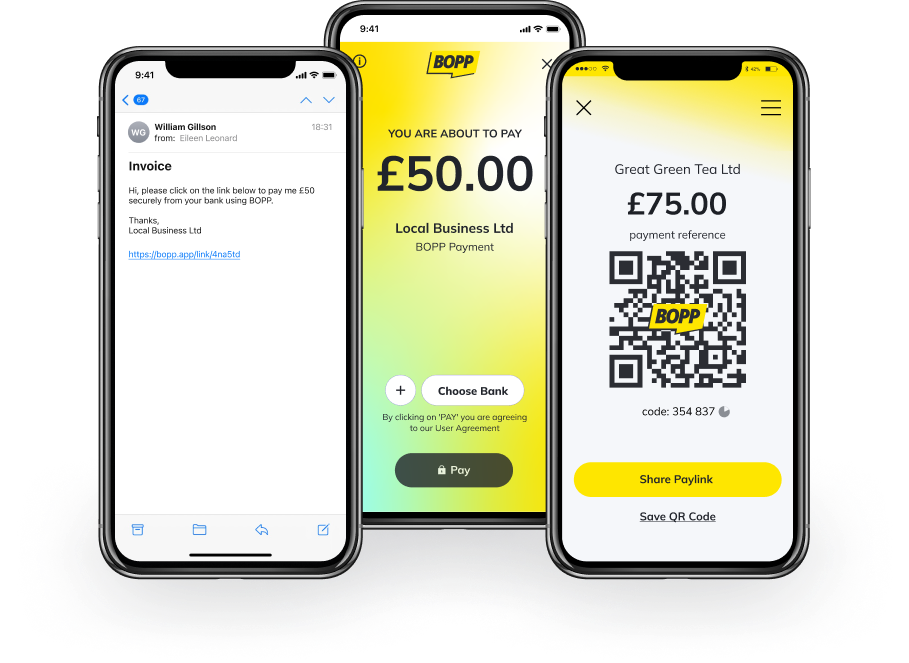
partner charities
make a donation
To one of our partner charities to try out BOPPBOPP IT!
Online payments
ADD A ‘PAY BY BANK APP’ OPTION TO YOUR WEBSITE
Securely accept online payments without requesting debit or credit card information. Try BOPP checkout yourself by visiting our demo website.As soon as you’ve set up your account, all the information you need to get started can be found in the Developer Section. If you need any further support please contact us. We are more than happy to help!
your dashboard
ANALYSIS
Search and filter all payment information
INSIGHTS
Track your campaign performances and which QR codes and Paylinks generate the most income
CONTROL
Manage your BOPP account online and generate payment requests.